Continuing on from last week, I just wanted to share the rest of the Apps that help me each and every day to run my business; Thirst First Mobile Cocktail Bars.
Apps to me are vital. Without them, working on the move like I do would be impossible. Last time I mentioned things like Outlook 365, Xero, Tiny Scan, IFTTT and the awesome Task Task. Have a read here; Keeping Barman Appy (Part 1). In Part 2 I’m going to share another 7 Apps that I love.

Dropbox
I must of admit, I was a late converter to Dropbox. Because of O365 I used One Drive for Business. However I found the “For Business” App annoying lacking in functionality. The normal One Drive is great, but the one that comes as part of the O365 family doesn’t do the job.
Dropbox on the other hand gives me 1TB of storage. Yes a lot of other cloud storage does too, but Dropbox advantage is that it links seamlessly into everything I use. My iPhone, O365, Outlook on my iPhone and even Tinyscan for my receipts. Its the definite winning platform in my books!
Not the desktop site, but the App! As a business person I am getting loads of value out of LinkedIn. Much more than Facebook, but the 2 are completely different. LinkedIn is all about staying in touch and if used right, i.e.. actually talking to people and not just connecting, so much can happen. Plus there’s also Connected, Slideshare and Pulse…other LinkedIn apps that keep you in touch with what’s going on. The best bit for me, is that if you add a new contact to your address book, the next time you open the LinkedIn app it’ll match that person and ask you if you want to connect. Brilliant!! Just remember to send them a message when connecting and not just randomly click the connect button. Introduce yourself and be friendly!
PayPal Here
This has revolutionised the way I can take money at events. Its brilliant for any small shops, market stalls, pop ups, mobile food vans, authors and public speakers who have events they’re promoting, etc etc. A £50 investment in a Contactless Card Reader and a quick download of the app and you’re away!! Yes the fee’s are slightly higher than a proper PDQ machine, however you don’t have the line rental or monthly fees. I can take anywhere between £200-£1000 on this a month…at this level its cheaper for me to go down this route.
The advantage of PayPal Here over Payleven, iZettle, Worldpay etc is that funds are transferred instantly! Not 3 days later like the rest, but the very second after payment is taken which is brilliant for the cash flow of a small business like mine. Charges are also taken instantly, so no monthly bills to factor in.
The other cool feature is that if you download PayPal Here on an iPad and you’ve got a fully functional EPOS till system…for FREE.
Crowdfire & Publish
2 great Apps for tracking Twitter and Insta interactions. Crowdfire shows you who’s followed/unfollowed. People who are inactive. It gives you your competitors Stats. It can show any Tweets that have been posted nearby. It has the ability to copy your friends/competitors followers. Its also available on the desktop too. Its enabled me to really trim the people I follow to genuine people with interesting stuff to say!
Publish, developed by the same dudes, is for scheduling Tweets and Insta Posts. You can let it publish at recommended times, or set the times yourself. For me, its the best thing I’ve found for the iPhone!
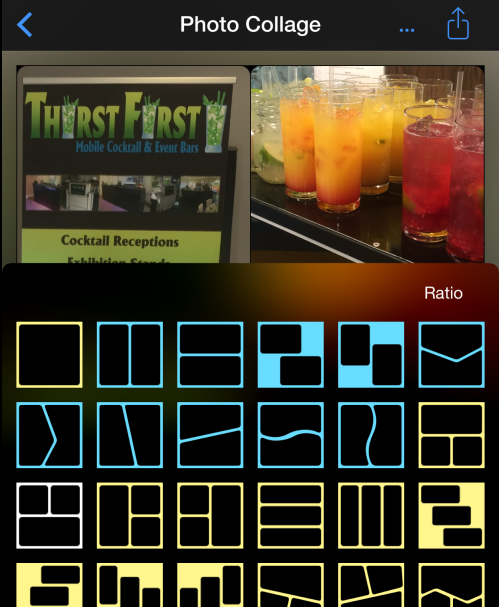
FrameMagic
This is all down to personal taste, but for me, FrameMagic is hands down THE BEST app I’ve found for Picture creation for Social Media. There’s loads of Frames to chose from. Every little detail of the pic can be edited, including background colours, frame sizes, grid layouts. It also has the ability to overlay your logo which is Ace. But, even better than that, if like me, you use custom Fonts, you can upload them to the App so the Text matches your brand on every platform! In my opinion, its way better and easier to use than Canva et al.
iMovie
Apples native Video Editor. It does everything you’ll ever need and unless you’re a real pro, negates the need to spend £80/£250/£1000 on Video Editing software! Adding effects. Cropping. Stitching 2 or 20 videos together to upload as 1 video. Overlaying Logos. Adding Text. Adding music. Choosing the Ratio and finished size of film. In fact, for little old me, there is nothing that I can’t do with it.
So that’s me done. I hoped that’s helped in some small way?! Of course, there are other Apps that I LOVE. Even things like Spotify which helps me with my focus during the day. All the Facebook Apps are Vital. Twitter. Kindle for Bed time reading. Tom Tom which takes me directly to someone’s front door (its take me wrong 3 times in 3 years) and because its downloaded to your phone, you never need to worry about data, or a phone signal! Apple’s Passbook is brilliant for Apple Pay and my Starbucks card!
There are also some apps that EVERYBODY I know uses that I just don’t really have the need for or that over complicates matters. ToDoist is great, but not necessary for me. The same with Evernote. At the end of the day, its about what can help you and make your life easier.
If you have other Apps that I’ve not mentioned that you think I’d like, please do mention them below. Sharing is caring…
Until the next time
StB x
Steve the Barman owns and runs Thirst First Ltd, a Mobile Cocktail Bar company that provides the WOW effect for your events. If you have an event coming up, Business or Pleasure, give us a shout and we’ll do our damnedest to help out. Check out; thirstfirst.co.uk
